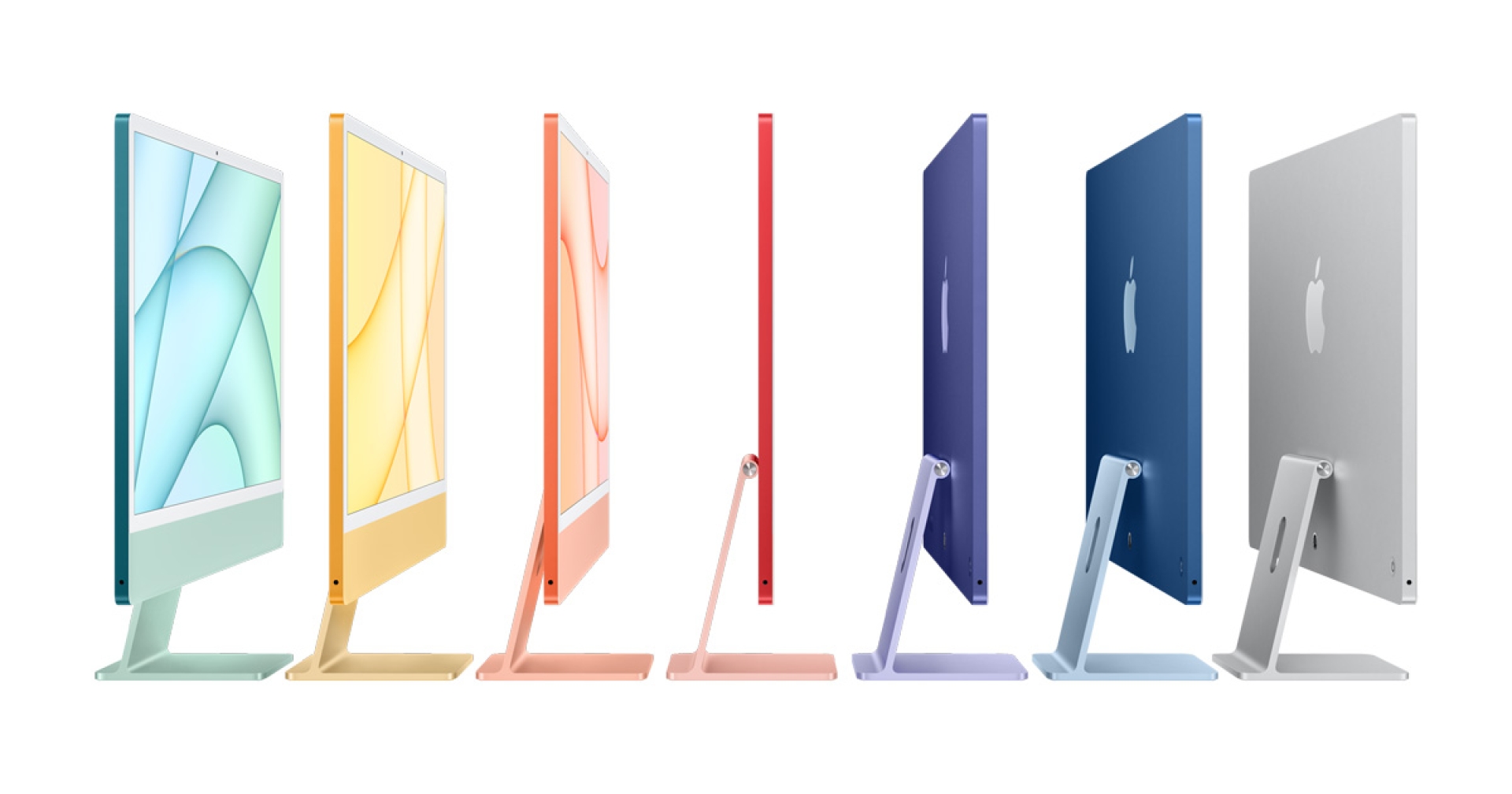You have a Mac computer and you want to connect to a Windows machine from Remote Desktop.
For this, we log in to the Mac App Store and search for "Microsoft Remoto Desktop".
Click for Direct Download.
After installing the application, you can search for "Microsoft Remoto Desktop" on the Mac Pc, then log in with your IP and connect to the opposite windows machine.
Can't find the information you're looking for?
You have examined the knowledge base in detail, but if you cannot find the information you need,
Create a Support Ticket
Thank you for your feedback.
Sorry about that :( We'll work to make it better.
You voted before.
472 times viewed | 0 people fount it helpful