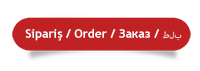CSR (Certificate Signing Request) is a code that you need to create on your server when obtaining an SSL certificate. It contains details such as domain name, company name, country, city, and a public key . The certificate authority (CA) uses this file to create your SSL certificate.
How to Generate CSR Code?
Method 1: Generating CSR with OpenSSL on Linux Server
-
Connect to the server via SSH:
ssh root@sunucunuz.com
-
Run command to generate CSR and private key:
openssl req -new -newkey rsa:2048 -nodes -keyout alanadiniz.com.key -out alanadiniz.com.csr
-
When you run the command, you will be asked to enter the following information:
-
Country Name (2 letters): TR
-
State or Province Name: Istanbul
-
Locality Name: Kadıköy
-
Organization Name: Company Name Inc.
-
Organizational Unit Name: IT Department
-
Common Name (your domain name): www.yourdomain.com
-
Email Address: admin@yourdomain.com
⚠️ In the "Common Name" section, enter the full domain name where SSL will be installed. wwwIf available, www.alanadiniz.comit should be written.
-
The resulting files are:
Method 2: Generating CSR via Plesk
-
Log in to the Plesk panel.
-
Click on Websites and Domains from the left menu .
-
Select your domain name > click “SSL/TLS Certificates”.
-
Click “Add certificate” or “Add new SSL Certificate”.
-
Fill in the requested information and press the “Generate CSR” button.
-
Copy the CSR code and send it to your SSL provider.
Sample CSR Output (Beginning and End)
-----BEGIN CERTIFICATE REQUEST-----
MIIC4jCCAcqgAwIBAgIBADANBgkqhkiG9w0BAQUFADCB...
...rest of the CSR...
-----END CERTIFICATE REQUEST-----
You must pass this code as is, with its beginning and end, to your SSL provider.
Things to Consider
-
Do not share the private key ( .key) file with anyone.
-
Provide the CSR file only to the certificate authority (CA).
-
During SSL setup, .crtthe and .ca-bundlefiles will be passed back to you.
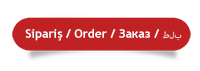
Can't find the information you're looking for?
You have examined the knowledge base in detail, but if you cannot find the information you need,
Create a Support Ticket
Thank you for your feedback.
Sorry about that :( We'll work to make it better.
You voted before.
1 times viewed | 0 people fount it helpful