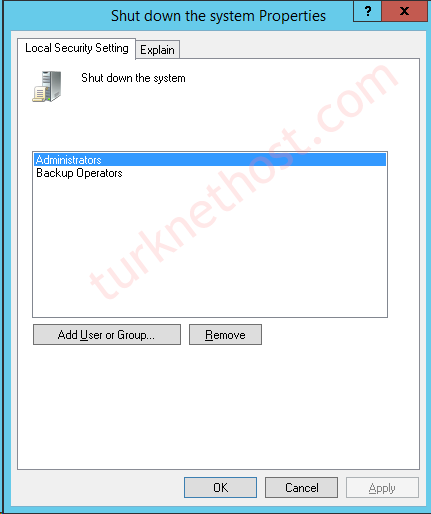To prevent users from shutting down the server via Server Operating systems, you can cancel the SHUT DOWN key as follows.
We go to Start > Run > gpedit.msc .
Then, we log in to: Windows Settings > Security Settings > Local Policies > User Rights Assignmet > Shut Down The system .
As in the Image below;
You add which user or group of users you want to shut down the server with the Add User or Group bot.
To prevent any user or user group from shutting down the server, you remove it with the Remove button.
Then you say OK .
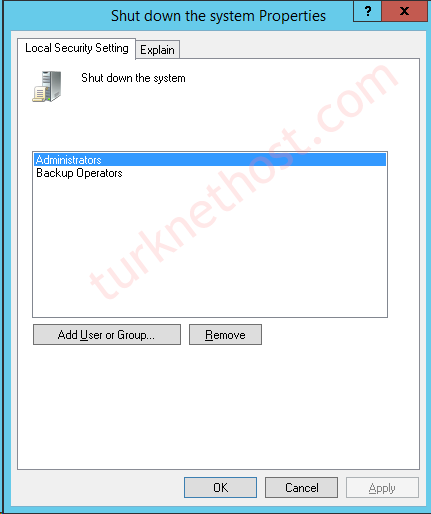
Can't find the information you're looking for?
You have examined the knowledge base in detail, but if you cannot find the information you need,
Create a Support Ticket
Thank you for your feedback.
Sorry about that :( We'll work to make it better.
You voted before.
1052 times viewed | 4 people fount it helpful